Creating a task in Kazzola is pretty easy. Simply follow the steps below to create a new task in Kazzola.
Step #1 Click on Floating Action Button (+ button) from the bottom right corner
Once you have selected the circular floating action 'task' button from the right menu, you'd be taken over to a dedicated landing page to create a task.
Simply enter your task information in relevant fields and you're all set to launch your first task.
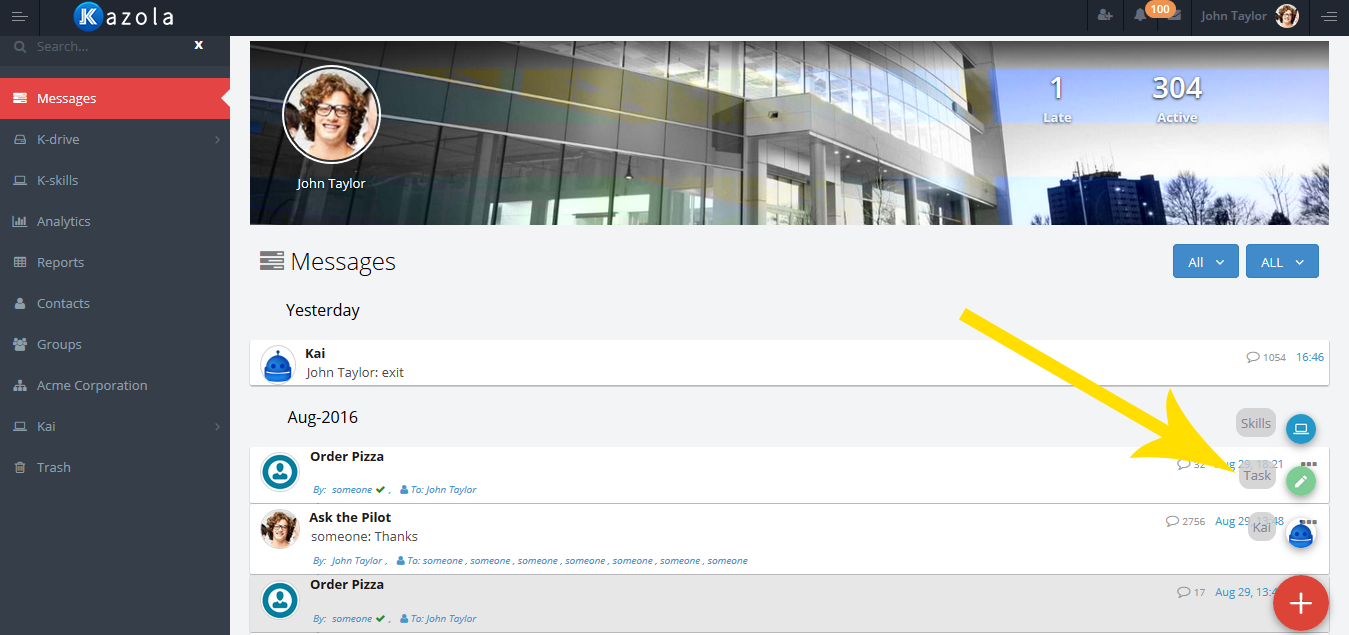
Step #2 Input task Field data
Input field data as per the indicated labels and once done, finally hit 'save'.
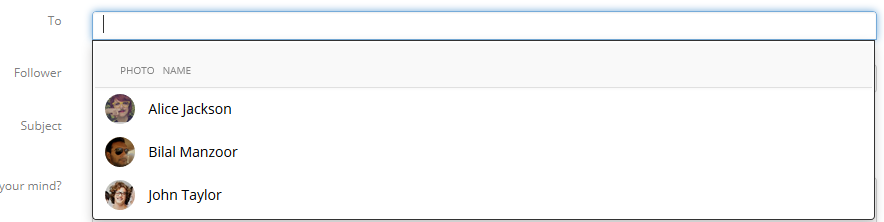
Like wise, fill up other fields information and your task creation is done.

